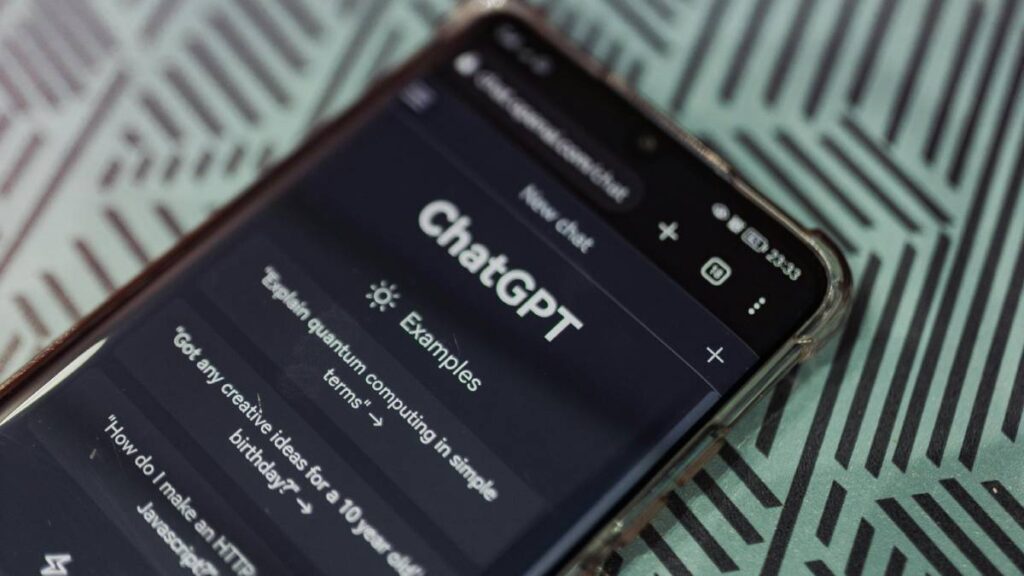OpenAI’s Memory feature, previously tested in February, is now available to all ChatGPT Plus users except those in Europe or Korea. With Memory, ChatGPT can remember or forget key details users share, making conversations more personalized. This feature allows subscribers to avoid repeating information, improving their interaction with the chatbot.
Now, ChatGPT Plus users can enjoy Memory, which lets the chatbot retain information like prompts and queries more permanently. Initially tested with a small group, this feature is now open to all paying ChatGPT Plus subscribers outside Europe or Korea.
Memory enhances ChatGPT’s responses by helping it remember details and learn from conversations, making it a more effective AI assistant. Once it remembers your preferences, it seamlessly incorporates them into the conversation without constant reminders.
ChatGPT’s Memory Feature
When using ChatGPT, you can ask it to remember specific details or instructions for future tasks. ChatGPT learns from these interactions with the Memory feature and improves over time. For example, if you ask ChatGPT to summarize text and provide bullet points, it’ll do that whenever you ask in the future.
It’s important to know that ChatGPT’s memories aren’t limited to one chat, and deleting a chat doesn’t erase its memory. If you want to chat without using memories, you can temporarily do so using a dropdown menu at the top of the screen.
How ChatGPT’s Memory Works
When chatting with ChatGPT, you can tell it to remember certain things or let it learn on its own. The more you use it, the better it gets at remembering, which means it improves over time.
For example, if you tell ChatGPT you have a coffee shop, it might suggest ideas for social media posts about new locations. Or, if you mention your kid loves jellyfish, it could suggest birthday card designs with jellyfish themes.
Managing Memories with ChatGPT
Users can turn off memory anytime in the settings. When memory is off, ChatGPT won’t create or use new memories.
To forget certain things, users can ask ChatGPT to delete them. Memories can be viewed, deleted one by one, or all together in settings. Memories grow with user talks and aren’t linked to specific chats. Deleting a chat won’t erase its memories; users have to delete the memory itself. With Custom Instructions, users can directly tell ChatGPT how they want it to respond based on their preferences or past chats.
Protecting Privacy with ChatGPT’s Memory
OpenAI’s Memory feature raises concerns about privacy and safety, focusing on what information should be remembered and how it should be used. OpenAI assures users in its blog that steps are being taken to evaluate and reduce biases. ChatGPT will avoid remembering sensitive information unless specifically asked.
For business users, memory can be a big help with work tasks. It learns user preferences, styles, and past interactions, saving time and giving more useful responses. For example:
- ChatGPT can remember tone, voice, and format preferences, automatically using them in blog drafts.
- It can recall programming language and framework preferences, making coding tasks smoother.
For business reviews, data can be securely uploaded to ChatGPT, creating preferred charts with key points.
Users have control over their organization’s data. Memories and other workspace information are kept out of model training. Enterprise account owners can turn off memory for their organization whenever they want.
Also Read:
Google Layoffs 2024: Python Team Axed by Sundar Pichai-Led Company for Cost Cutting
WhatsApp Threatens to Leave India: Here’s What You Need to Know
BharatPe One: BharatPe Launches All-In-One Payment Device with Integrated POS