WhatsApp introduced a cool new feature called WhatsApp Search by Date. With this feature, you can easily search your chats by selecting a specific date. It helps you find important messages, media, links, and documents quickly.
WhatsApp says the feature will help revisit important messages and double-check sent information. It won’t only search for chats but also display media, links, and documents shared on a specific date. The feature is now available on Android devices and already works on iOS, Mac, desktop, and WhatsApp Web. Say goodbye to endless scrolling through chats and hello to a more organized way of finding what you need on WhatsApp!
Mark Zuckerberg on WhatsApp Search by Date Feature
Meta’s co-founder and CEO Mark Zuckerberg shared the announcement on his WhatsApp channel. He highlighted the convenience of the new WhatsApp search by date feature by showcasing a video of himself searching for an old chat about Karaoke.
Zuckerberg credited WhatsApp new search by date feature for enabling him to find the perfect response in an old chat. The feature allows users to search for a chat on a particular date, making it ideal for revisiting messages that brought smiles or double-checking when information was sent to someone. According to the company’s announcement, searching by date makes navigating chats much easier.
How to Search by Date on WhatsApp
- Open WhatsApp on your device.
- Tap on the chat or group you want to search in.
- Tap on the contact or group name at the top.
- Look for the “Search” option in the menu.
- Android users will find it below the contact name; iOS users need to scroll down.
- Tap the new calendar icon on the right side of the search bar and select a date.
- WhatsApp will immediately show you the conversation from the chosen date.
If you’re using WhatsApp’s web version, note that the search option appears right next to the contact or group name within the chat. The calendar icon is located towards the left side of the search bar on WhatsApp Web.
WhatsApp Introduces New Text Formatting Feature
Just a week ago, WhatsApp unveiled a new Text formatting feature. The company introduced new formatting options, including bulleted lists, numbered lists, block quotes, and inline code. These features are now available for iOS, Android, web, and Mac users. They can be utilized in one-on-one and group chats and in the Channels broadcast feature.
Here’s how to use them:
- Start bulleted lists with the “-” symbol followed by a space.
- Begin numbered lists with a digit, followed by a period and a space (e.g., “1. “).
- Highlight text for block quotes by typing “>” followed by a space.
- Surround the code snippet with “`” symbols for inline code.
These additions enhance communication by allowing users to format their messages more effectively across various devices and communication channels.
Also Read: Bristol Myers CEO Says India to Host Largest R&D Presence outside US by 2025
McDonald’s Cheese Crackdown: Maharashtra to Begin Inspection of Global Fast-Food Chains
Maruti Suzuki and Union Bank of India Collaborate for Innovative Dealer Financing Solutions