Google launched the Gemini mobile app in India specifically for Android users. This app is designed to be accessible in nine Indian languages in addition to English. Google CEO Sundar Pichai announced on X (formerly Twitter) that the new app is a big step towards making a smart and helpful AI assistant. The goal is to make it easy for users to interact and get help in different ways.
He also highlighted that Google plans to extend support for these local languages to Gemini Advanced, introduce new features, and integrate Gemini into Google Messages, initially in English. This initiative aims to enhance user accessibility and provide a more localized experience for Indian users across Google’s platforms.
Google Launches Gemini Mobile App in India
Google has expanded its Gemini app and Gemini Advanced to support nine Indian languages, making it easier for users to access information and complete tasks in their preferred language. The company also introduced new features like data analysis and file uploads in its paid chatbot, Gemini Advanced. Users can now access Gemini through Google Messages in English, enhancing accessibility and functionality across platforms.
Google is expanding Gemini’s capabilities by integrating it into Google Messages, allowing users to collaborate directly within the messaging app. Initially available in English on select devices, this integration enables seamlessly drafting messages, brainstorming ideas, and planning events. The Gemini app will also support nine Indian languages: Hindi, Bengali, Gujarati, Kannada, Malayalam, Marathi, Tamil, Telugu, and Urdu, enhancing accessibility and usability for Indian users.
Steps to Access Gemini
To use Gemini, follow these easy steps:
Download Gemini App or Opt-in through Google Assistant:
- On Android, download the Gemini app from the Play Store or opt-in through Google Assistant.
- On iOS, access Gemini directly from the Google app. Simply tap the Gemini toggle to start chatting.
Activate Gemini:
- On Android devices, swipe from the corner of the screen or press the power button on select phones. You can also activate it by saying, “Hey Google.”
- On iOS, once enabled in the Google app, use Gemini by tapping the toggle and engaging in conversations effortlessly.
Advanced AI Chatbot for Everyone
Gemini Advanced, powered by Gemini 1.5 Pro, has massive 1 million token context window, making it one of the most advanced chatbots in the world.
With Gemini, users can type, talk, or upload images to get help. For example, you can take a photo of a flat tire to get step-by-step instructions on how to change it or get help writing a perfect thank-you note. This launch is a big step forward in making a smart, helpful AI assistant that also keeps your data safe.
Also Read:
Tesla Shareholders Approve CEO Elon Musk’s $56 Billion Package
Reliance’s Mukesh Ambani Clears Hurdle in India Satellite Internet Race Against Elon Musk
50th G7 Summit: PM Modi Leaves for his 5th Consecutive G7 Summit